Using Synergy, it’s relatively easy to configure the arrangement in the following diagram:
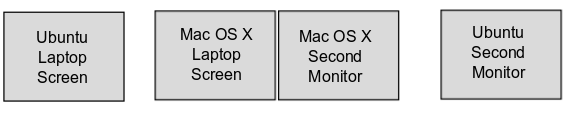
I have two laptops, one Linux and one Mac. I’ve connected a second monitor to each laptop. The two external monitors sit next to one another, on the right of my desk. The two laptops sit next to one another, on the left of my desk. I wanted to be able use Synergy as follows:
- The Mac owns the keyboard and mouse. Thus, it’s the Synergy server.
- The Linux laptop is the sole Synergy client.
- When the mouse hits the right edge of the Mac’s external monitor, control should pass to Linux laptop, and the mouse pointer should appear on the Linux laptop’s external monitor.
- When the mouse hits the left edge of the Mac’s built-in laptop screen, control should pass to Linux laptop, and the mouse pointer should appear on the Linux laptop’s built-in laptop screen.
Here’s the Synergy configuration I use on the Mac (the Synergy server). I’ve replaced the Mac hostname with “hostmac” and the Linux hostname with “hostlinux”.
1 2 3 4 5 6 7 8 9 10 11 12 13 14 | |
The Synergy configuration on the Linux system (the Synergy client) is similar:
1 2 3 4 5 6 7 8 9 10 11 12 | |
For more information, see:
One issue I’ve noticed: If the screen saver kicks in on the Mac, when I exit the screen saver, the mouse acceleration on the Linux box (through Synergy) is often dramatically faster. Restarting the Synergy server (on the Mac) fixes the problem.