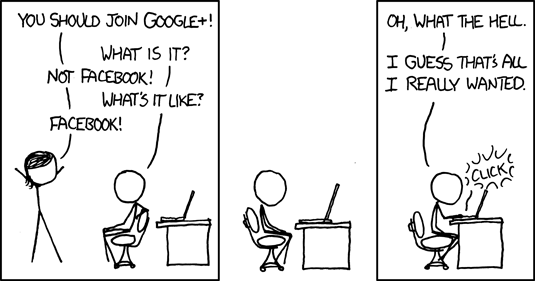Intro
I received an unsolicited invitation from a friend at Google, to sign up for the beta of Google+, Google’s latest salvo at Facebook, Twitter, and social media, in general. I’ve played with Google+ for all of about a day, but I already have some initial impressions.
General impressions
Overall, Google+ is slicker and much better thought-out than Facebook. Of course, it lacks what drives Facebook’s success, namely, everyone you know (and some you’d prefer to forget) are there. That could change, of course, as people begin to adopt Google+. However, Google+ has one powerful advantage that Facebook lacks: the ability to work with other Google products. More on this later.
Overall, Google+ looks solid. If enough people migrate from Facebook to Google+, it could finally fulfill Google’s social media agenda.
Look and feel
Google+ will feel pretty comfortable, for any Facebook user. The layout is similar, with the news feed down the center, and controls to either side. However, there are also a number of differences, many of them quite useful.
Your Google+ profile is your general Google profile, so you don’t have to enter information multiple places.
Circles
Circles are a way to organize your friends, not unlike the “friend lists” feature in Facebook. However, Circles is more powerful. Google describes Circles as follow:
Google+ Circles helps you organize everyone according to your real-life social connections–say, “family,” “work friends,” “music buddies,” and “alumni”. Then, you can share relevant content with the right people, and follow content posted by people you find interesting. For example, you might post an announcement about your engagement and show it only to people in your friends and family circles, or maybe you see a post from the circle you created for your book club that there’s a recent article on your favorite author.
In a nutshell, with Google+, you have far more granular control over how you share information. In addition, you can easily change your news feed so that you only view updates from people within a particular circle.
Resharing
By default, anyone can reshare something you’ve posted. But, in the spirit of giving you as much control as possible, Google+ also permits you to disable resharing on anything you’ve posted. Thus, you can share something with your circles, while ensuring that it can’t leak out of your circles.
Private conversations
Google+ supports a natural extension of the whole Circles notion: Private conversations. You can post something and share it with one or more specific people, instead of sharing it with a circle or two. Disable resharing on the post, and the conversation becomes truly private.
I find this feature to be highly compelling.
Sparks
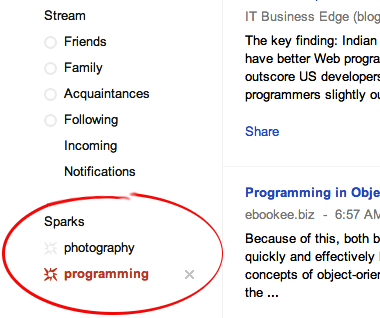
Sparks, in Google’s words, “brings you stories on the things you love from all across the Web, so it’s easy to strike up meaningful conversations with your friends. … Let’s say you’re learning to juggle. You can search for ‘juggling,’ then add it as an interest so you can always be kept up to date on the world of object manipulation. And if you get tired of people calling you a clown all the time, you can remove this interest.”
I haven’t used Sparks much yet, but my initial impression is that it’s like an RSS feed combined with a Pandora-like recommendation engine: You register various interests, and Sparks finds things on the web that are like that topic, feeding them to you as it finds them.
I’ve added a couple Sparks under my account; each one has a link in the control area (see the circled area in the image). Clicking on a link replaces your news feed with stories from that Sparks category.
I’m not sure how useful Sparks will be. To be truly stellar, it would permit me to vote a particular story up or down, the way Pandora does with music it plays, so that, over time, it refines its notion of what I want to see. Currently, it does not seem to support this feature. However, it’s worth pointing out that Facebook doesn’t have anything even remotely like Sparks.
Photos
As with Facebook, Google+ allows you to upload and share photos. However, here’s a case where Google’s existing products prove to be a real advantage: The Google+ photo-sharing feature allows you to edit your uploaded photos, in place, providing some image adjustment tools that don’t exist in Facebook, such as Cross Process, Black and White, Auto Color, Auto Contrast, and image rotation.
Facebook has nothing like this.
(I did encounter some errors saving an image I’d adjusted this way, but I expect occasional errors in a beta product.)
Google+ also integrates with Picasa, so if you’re already sharing your photos via Picasa, they’re automatically available in Google+. If you go into a Picasa web album and edit a photo, the edits show up automatically in Google+.
Photos can be tagged, of course, just like in Facebook. Unlike Facebook, however, you can control what happens when someone tags you in a photo. You can trust certain people, for example; when they tag you in a photo, the photo automatically appears in your profile. Otherwise, you have to approve the tag before it shows up. Again, this level of control exceeds what Facebook provides.
+1’s
The +1 feature is Google’s equivalent to Facebook’s Like.
Use the +1 button to publicly show what you like, agree with, or recommend on the web. The +1 button can appear in a variety of places, both on Google and on sites across the web. For example, you might see a +1 button for a Google search result, Google ad, or next to an article you’re reading on your favorite news site. Your +1’s and your social connections also help improve the content you see in Google Search.
As with Facebook, you can +1 stuff on the web, as well as in Google+; Google acts as an intermediary, so when you +1 a non-Google site, the site doesn’t see that rating.
Google uses the ratings as part of its algorithm for customizing the content and ads you see.
As with comments, you can control who can see your +1’s.
Hangouts
Google describes hangouts like this:
Hangouts are the best way for you to say, “I’m online and want to hangout!” > Hangouts lets you:
- Chill with friends that are scrolling through the web, just like you!
- Use live video chat that puts you in the same room together!
- Coordinate plans, whether it’s working on a project or meeting up for coffee.
- Maybe you’re bored. Start a hangout, invite your circles, see wh’s around!
Hangouts support video, as well as chat, and Hangouts integrates with YouTube, so, as odd as this sounds at first, you can get together, virtually, with friends, and watch a YouTube movie together.
At first blush, Hangouts seems like chat on steroids. However, I can see where it could also be useful for web calling, replacing or augmenting tools like Skype.
Email Sharing
Google+ has another feature Facebook lacks: You can add people to your Circles, even if they aren’t using Google+. You then have the option, when sharing information via Google+, to include those people via email.
Mobile
Google has already released a Google+ client for the Android; I used it a bit, and it’s well done and easy to navigate. They claim to have one in the works for the iPhone, as well.
Hosted Accounts
In addition to a “regular” Google account (@gmail.com), I have a couple of hosted accounts, where my domains are registered with Google Apps. It would be nice to be able to use Google+ from those hosted accounts, but, so far, I’ve had no luck doing so. Google claims that Google Profile is necessary for Google+, and Google Profile isn’t available for my hosted accounts.
As deficiencies go, this one is minor, though it’d be nice if it worked.
Conclusion
I’ve only touched on some of the features of Google+. I may update this blog post with additional comments and impressions, as I use it more.
It’s too early to tell whether this latest Google foray into social networking will be successful, in the face of the juggernaut that is Facebook. However, Google+ has a lot going for it. Among its advantages:
- The look and feel is much more slick than Facebook.
- Google understands that users want more control over how their data is shared, so Google+ provides more options for controlling that data. Contrast this attitude with Facebook’s approach, and with Mark Zuckerberg’s repeated “privacy is dead; get used to it” comments.
- Google+ integrates nicely with many of Google’s existing products, and Google has a large array of existing, and useful, web products–far more than other social networking competitors.
Based solely on one day’s playing around, I’d love to see Google+ succeed.
Other reviews
- Google+ steers clear of privacy missteps, Declan McCullagh (CNet News)
- Google+ invite received, we go hands-on, Brian Heater (Engadget)
- 9 Reasons to Switch from Facebook to Google+, Mark Sullivan (PCWorld)
Updates
1 July, 2011:
- Added brief section on private conversations, under Circles.